User-driven deployments
-

Configure device registration for Autopilot – Deploy Windows client
.
Windows Autopilot offers a new method of provisioning Windows 11 within an enterprise. Of course, it is not the only deployment…
-

Implement subscription-based activation – Deploy Windows client
.
Windows 11 requires activation to unlock all the operating system’s features and comply with the licensing requirements. Once activated, Windows 11…
-

The role of MDT and Configuration Manager – Deploy Windows client
.
If your organization predominantly manages an on-premises enterprise environment, you’ll likely use MDT and possibly Microsoft Endpoint Configuration Manager (previously known…
-
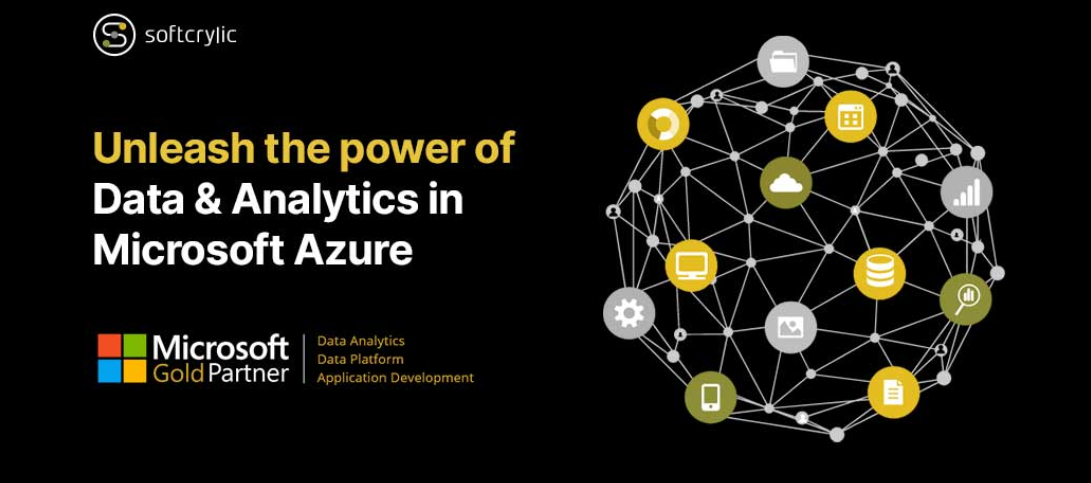
Provisioning packages – Deploy Windows client
.
Provisioning packages are still a new method of deploying changes to Windows clients. They are created using the Windows Configuration Designer…
-

Select a deployment tool based on requirements – Deploy Windows client
.
Deploying Windows 11 within an enterprise environment should be carefully planned so the delivery has every chance to succeed. This is…
-

Microsoft Teams tenant settings – Planning and Implementing Microsoft SharePoint Online, OneDrive, and Microsoft Teams
.
There are several Teams management settings available in the TAC that affect tenant-wide features. For reference, the TAC is located at…
-

Dynamic provisioning – Deploy Windows client
.
You should see a theme throughout this book, which is to recommend an alternative method of provisioning client devices to the…
-

Apply provisioning packages – Deploy Windows client
.
To apply a provisioning package, you must start by exporting the package. To export your provisioning package, in the Windows Configuration…
-

Choose between migrate and rebuild – Deploy Windows client
.
In previous versions of Windows, you could upgrade a device to the latest version of Windows, migrate data from another device…
-

SPMT – Planning and Implementing Microsoft SharePoint Online, OneDrive, and Microsoft Teams
.
Like MM, you can launch the SPMT from the SharePoint admin center, as shown in the following screenshot: Figure 12.22 –…